| TimeTec has merged all of its solutions into www.timeteccloud.com, click to | Redirect |

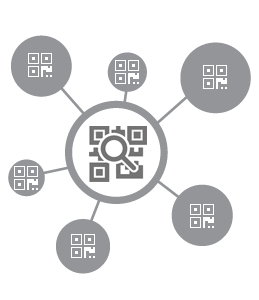

| BUTTON PRESS ON THE APP |
 |
|
Tap on the app screen to open door It has to be manually operated Excellent unlock speed |
| Tap on the button method is the default unlocking method in i-TimeTec App. A user just needs to tap on the icon to gain access to a door and this method will not specify the in/out movement of the use. |
| VOICE COMMAND |
 |
|
Say the access keyword to the App i.e Open Fast unlock speed The smartphone must be unlocked with app runs at the background. |
| Voice Command method lets users to choose the keyword to be said to the App before it could trigger the unlocking of the door. The user needs to remember the keyword to gain access and this method will not specify the in/out movement of the user. Configuration must be done in the setting page and the smartphone must be unlocked with app runs at the background to use this method. |
| AUTO-UNLOCKING |
 |
|
Convenience Doors unlock automatically when Bluetooth signal is detected Fast unlock speed The smartphone must be unlocked with app runs at the background |
| Auto-Unlocking method can be chosen for users who prefer convenience, whereby they do not have to take out the smartphone from the pocket or the bag to open door. Configuration must be done in the setting page and the smartphone must be unlocked with app runs at the background to use this method and this method will not specify the in/out movement of the user. |
| SCAN QR CODE |
 |
|
Scan the QR Code assigned to gain access Manually operated User-friendly Fast unlock speed |
| Scan QR Code unlock method is important when movement monitoring is required by the lock's owner. By carrying two different QR codes, the codes can tell the movement's direction. When a person scans the QR code to unlock a door, his/her access record would be tagged with IN or OUT status. Hence, when the admin of the lock reviews the access records, the users' movements will be apparent. |

